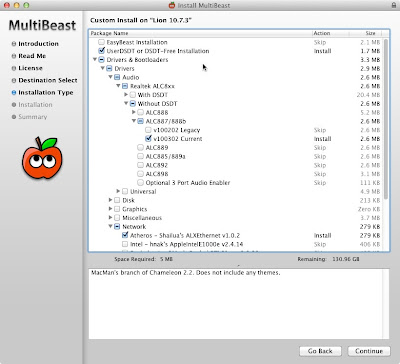Custom Mac's or Hackintosh computers; running OS X on non-Apple, PC hardware, is becoming easier and easier with new Gigabyte motherboards that boast Dual
UEFI BIOS. UEFI (Unified Extensible Firmware Interface) provides a software interface between an operating system and the platform hardware, replacing the traditional basic input/output system (BIOS). This relieves hackintosh builders of the tedious task of creating a custom and/or unique Differentiated System Description Table (
DSDT) to allow the operating system to utilize available platform hardware; audio, video, network, memory, etc.
Recently I assembled a "hackintosh" utilizing the
Gigabyte Intel Z77 LGA 1155 Dual UEFI BIOS ATX Motherboard GA-Z77-DS3H
and the
Intel Core i5-3570K Quad-Core Processor
with Intel HD 4000 graphics. Installation via tonymacx86's UniBeast with OS X Mountain Lion 10.8.3, later updated with Combo Update 10.8.4, was a walk in the park however, enabling HD 4000 graphics was not so much.
-->
The Build:

 NZXT Source 210 Midtower Case
NZXT Source 210 Midtower Case

 Corsair Builder Series CX 600 Watt ATX/EPS 80 PLUS (CX600)
Corsair Builder Series CX 600 Watt ATX/EPS 80 PLUS (CX600)

 Gigabyte Intel Z77 LGA 1155 Dual UEFI BIOS ATX Motherboard GA-Z77-DS3H
Gigabyte Intel Z77 LGA 1155 Dual UEFI BIOS ATX Motherboard GA-Z77-DS3H
Below are the MultiBeast installation options used:
After completing the MultiBeast installation, while booting, the Apple boot screen would not go away, and the progress indicator would spin indefinitely. At this time I was using a VGA display which is not supported by the Apple HD4000 kernel extension. After switching to an HDMI display I was no longer haunted by the eternal Apple boot screen, but rather an astoundingly quick boot followed by a complete loss of signal to the HDMI display. After trying the go to troubleshooting technique of unplugging and re-inserting the HDMI cable in the motherboard to no avail, I realized that the computer had booted completely but left me with no video signal.
Using boot flag PCIRootUID=1, the system would boot completely, but the HD4000 graphics were not functioning as they should, and appeared to be using only basic generic drivers/kexts rendering the graphics flickering and laggy. I thought, at least now I will be able to test the audio, NOPE! No audio output or input options were available in System Preferences>>Audio.
After installing, uninstalling, and reinstalling various drivers for Intel HDA with only partial successes, cracking and popping, but now with available inputs and outputs displayed in Audio preferences, I reinstalled OS X Combo Update 10.8.4 to reset all audio kexts I had messed with. This time booting with PCIRootUID=0 and using a GeForce 8400 GS graphics card I was able to boot flawlessly into OS X Mountain Lion 10.8.4 with adequate graphics performance and crystal clear audio!
It would seem to me that the Intel HD 4000 graphics may not be fully or properly supported on the Gigabyte Z77-DS3H motherboard or within OS X. For those considering a similar build I recommend ditching the integrated graphics and spending a few bucks on a well supported Nvidia graphics card. This will surely save you much head banging while installing your build.