Ubuntu Gesture Control
Many Ubuntu users would like to have gesture control over some of their applications to make workflows easier, and make the feel of Ubuntu more natural. Apple's multi-touch track-pad and corresponding gesture recognition, is by far the best implementation of gesture tracking we've seen yet. Fortunately developers have created a Unix application written in C+ that attempts to given Ubuntu/Linux users similar multi-touch gesture control over some of their applications.
Install Touchegg and uTouch:
Touchegg combined with uTouch creates an editable config (.conf) file to enable multi-touch gestures and their actions.
- Open the Ubuntu software center and do a search for "touchegg"
- Click install and wait for the installation to be complete.
- If you have not previously installed uTouch you will need to do so. uTouch can also be download and installed from the Ubuntu software center. "This meta package provides a development environment for building gesture aware applications."
- The config file can be found in this directory:
~/.config/touchegg/touchegg.conf
- To edit the config file start a new terminal session and enter this command:
gedit ~/.config/touchegg/touchegg.conf
- More details about editing the configuration file can be found at the developer webpage.
Related posts:
- Easy stroke gesture recognition
- How to move Ubuntu 12.04 unity launcher bar
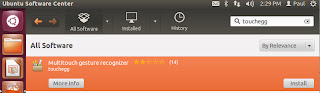


No comments:
Post a Comment