apt-get: Using closest mirror
To configure apt-get to use a good mirror based on your location place the below text into the first line of
/etc/apt/sources.list
deb mirror://mirrors.ubuntu.com/mirrors.txt precise main restricted universe multiverse deb mirror://mirrors.ubuntu.com/mirrors.txt precise-updates main restricted universe multiverse deb mirror://mirrors.ubuntu.com/mirrors.txt precise-backports main restricted universe multiverse deb mirror://mirrors.ubuntu.com/mirrors.txt precise-security main restricted universe multiverse
This should be all that is needed to get updates from the closest mirror geographically.
apt-get: Closest mirror GUI
To download packages from the best server you will need to change/update a few settings in the Ubuntu Software Center application.
1. Begin by launching the software center.
2. Select edit from the menu bar, then select Software Sources. ..
3. Click the drop down arrow for the Download From options.
4. Choose other.
5. Click "Select Best Server."
6. Software center will now perform a series of tests to find the best mirror for your location.
Related Posts:

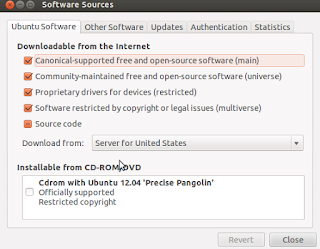



No comments:
Post a Comment