Use an old PC as an FTP server for Cloud
Do you have a desktop that is left on all 24/7? Do you have an old computer lying around with an outdated processor you think is useless? Are you looking for some way to repurpose your old outdated desktop or laptop? All you need is a desktop computer with available hard drive space and you can set up your own, personal and secure cloud server. There are a few IP protocols that can be used for this. In this post you will learn how to set up an FTP based cloud server using your old and outdated desktop or laptop. The reasons to use an outdated PC are numerous however, the main reason being that serving data to only a few users does not require nearly as many system resources as running applications as a single user with a GUI front-end.FTP Server Installation - VSFTPD
vsftpd is an FTP daemon available in Ubuntu. It is easy to install, set up, and maintain. To install vsftpd you can run the following command:sudo apt-get install vsftpd
Anonymous FTP Configuration
By default vsftpd is configured to only allow anonymous download. During installation a ftp user is created with a home directory of/home/ftp. This is the default FTP directory.
If you wish to change this location, to /srv/ftp for example, simply create a directory in another location and change the ftp user's home directory: sudo mkdir /srv/ftp sudo usermod -d /srv/ftp ftp
After making the change restart vsftpd:
sudo /etc/init.d/vsftpd restartFinally, copy any files and directories you would like to make available through anonymous FTP to
/srv/ftp.
Configure FTP Server
- FTP Server configuration is done by editing the /etc/vsftpd.conf file.
- To edit this file type the following command in Terminal:
gksu gedit /etc/vsftpd.conf
Disable Anonymous FTP
Change the line:
anonymous_enable=YES
to:
anonymous_enable=NO
Allow Local Users to Connect
Add:
local_enable=YES
Allow Users to Upload files
Add:
write_enable=YES
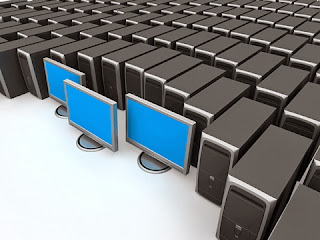
No comments:
Post a Comment